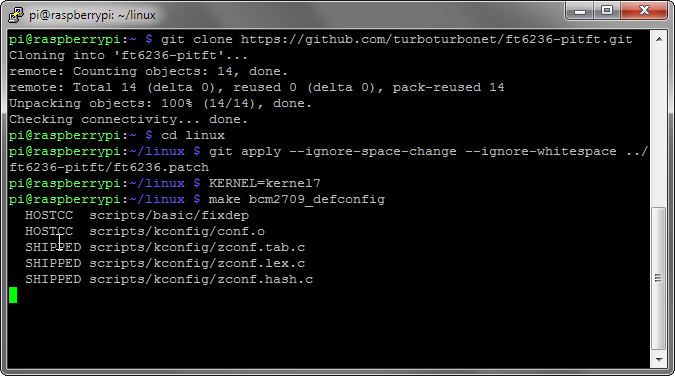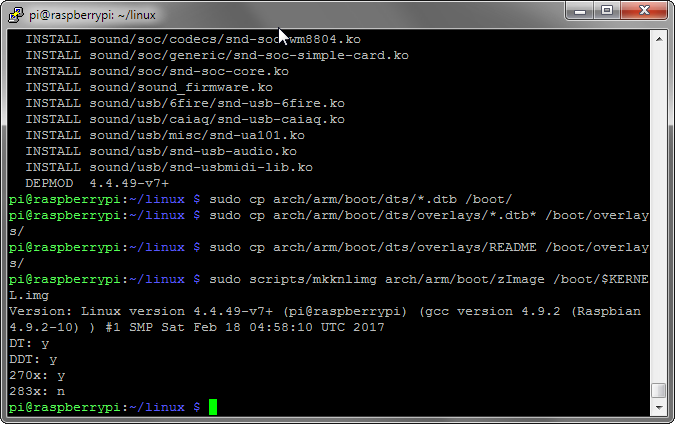Pi3, PiTFT and Bluetooth revisited with latest Raspbian
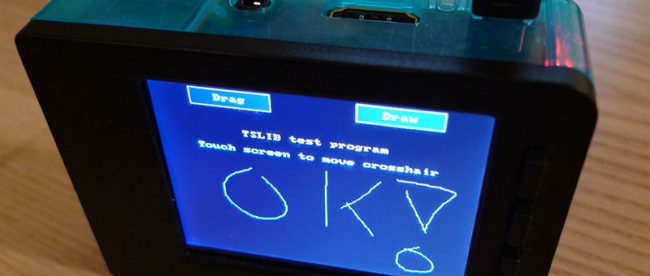
It has been a couple of months since I last tested my PiTFT and couple of versions of Raspbian have been released. Where the original post was based on Raspbian 2016-05-27, the most current version now is Raspbian 2017-01-11. Time to check if the guide and patch still work!
Lets get started!
Again, lets begin by using Rufus to write the rasbian image to a SD card. Extract the .img file from the zip file and use Rufus’ dd mode.
Tip: Your WiFi settings can be configured by creating a wpa_supplicant.conf file on the SD card.
The first problem immediately became apparent, ssh has been disabled by default. This is easily solved by creating an empty file called “ssh” on the SD card. After this a SSH connection can be established, lets continue.
A quick check shows that the overlays still exist:
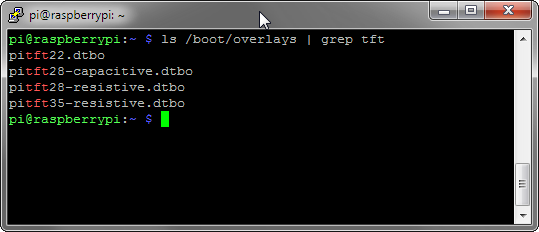 Naming is still similar as before, some newer screens might be supported now. This means the /boot/config.txt setup is still good! I noticed that device_tree was defined in the original post, this was probably not needed and might cause incompatibility with other pi versions.
Naming is still similar as before, some newer screens might be supported now. This means the /boot/config.txt setup is still good! I noticed that device_tree was defined in the original post, this was probably not needed and might cause incompatibility with other pi versions.
Next step are the changes /boot/cmdline.txt to get the shell to show on boot. A reboot showed that everything so far worked.
So now, to test the patch for TSLib support in the driver module. Again, starting cloning the GIT repositories for raspbian and the ft6236 patch.
And the moment of truth: Will the patch still apply and will the kernel compile?
Now for validation:
- uname -a shows that kernel 4.4.49-v7+ is running
- evtest /dev/input/touchscreen reports the proper values: ABS_MT_PRESSURE on initialization and ABS_PRESSURE on every press
- and finally with sudo TSLIB_FBDEVICE=/dev/fb1 TSLIB_TSDEVICE=/dev/input/touchscreen ts_test all functionality is present.
All and all, everything still works!